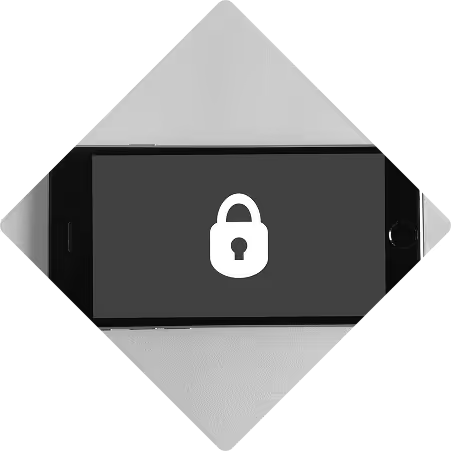Core Communication Tools
Enable crystal-clear, instant communication across teams with features built for speed and flexibility.

Extension-to-Extension Calling for quick internal reach

Intercom + Paging to make announcements or direct requests hands-free

3-Way Calling to bring a third person into any live call instantly

Shared Lines / Line Appearance so multiple team members can answer the same line

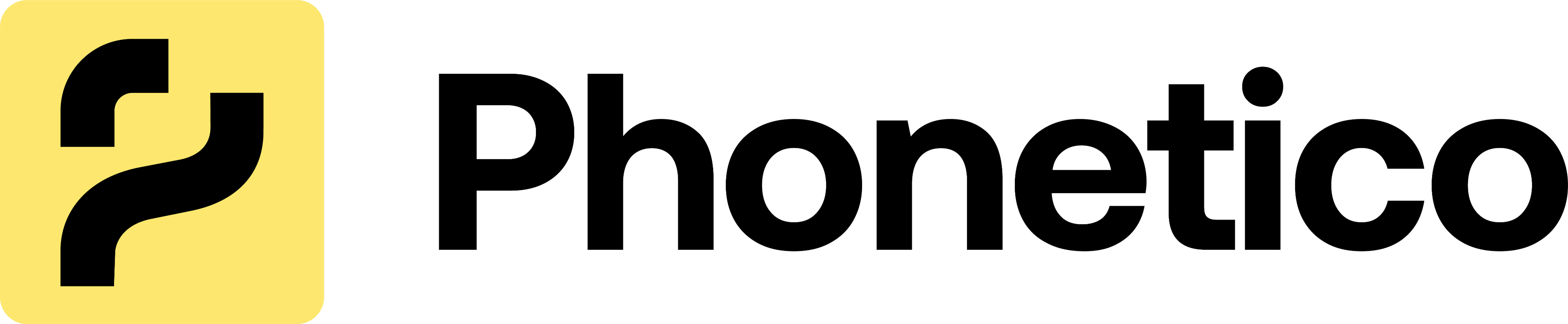







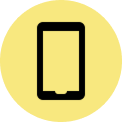
%201%20(2).avif)
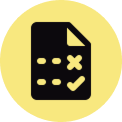









.avif)